After 6 months in development we are finally ready to unleash the first version of TeamHub!
TeamHub has been created to help developers work more effectively as a team, encouraging collaboration and tightening feedback loops through realtime communication.
This first release focuses on improving developer visibility with what we’re dubbing enhanced presence.
| Presence | Questions answered |
|---|---|
| Traditional |
Who is online? Who is online but not currently active (away)? |
| Enhanced |
Who is online or away? How active have they been in the last 24 hours? Which repositories are they working on? What branch are they currently on? What files have they changed in their working copy? |
The TeamHub plugin adds the Team Window to your IDE where you can easily find the answers to these questions and more.
As well as simply seeing who is online, get an overview of your team’s activity over the last 24 hours

Presence for flexible teams
In additional to the standard green or orange dot denoting online/away status, the activity graph beside each developer displays how active they have been in the last 24 hours. Time runs from left to right with now being on the left most side; you can see the exact time on rollover.
It’s important to note the graph isn’t a reflection of how hard someone is working; for instance tracking down a bug vs tweaking UI code vs writing unit tests are likely to produce widely different looking graphs.
The aim of the activity graph is to give a team with flexible working hours or remote working an indication as to how their teammate’s tasks are progressing.
With repository-level presence you can see which projects your teammates are actively working on, including their current branch
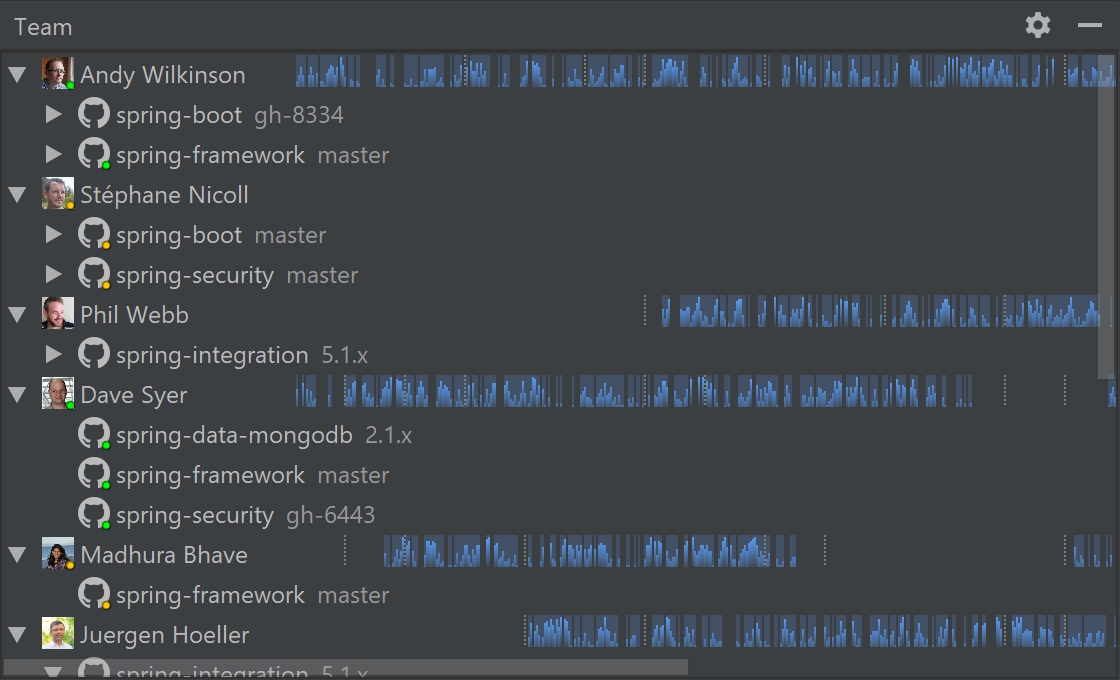
Check status at a glance
As useful as it is to know a fellow developer is online, a common question teammates ask each other is what branch are you on?
TeamHub displays all of your teammates’ working copies for the repositories that you share read access to. If your teammate is not active in a working copy, its last known state is still visible if it contains uncommitted changes.
Drill down into an individual teammate’s working copy changes to see how they are progressing with their current task
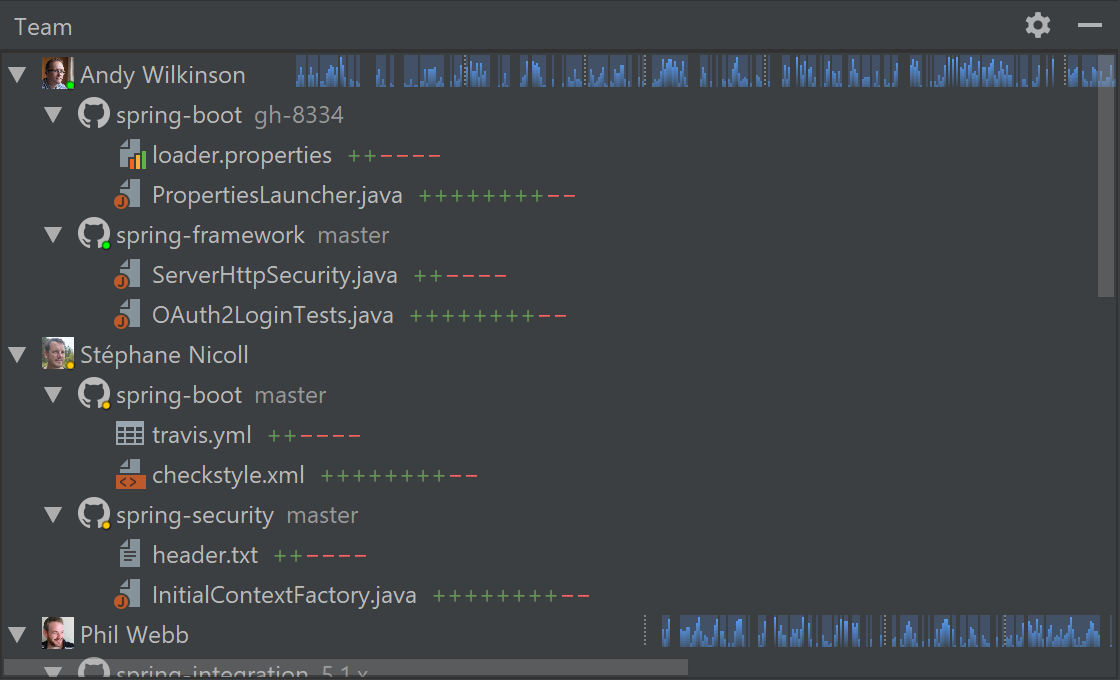
Get a quick sense of progress
Fan of git diff --stat? Get a live view of a teammate’s working copy changes, including the number of lines added and deleted (denoted by the + and - symbols). For those of you not acquainted with this git command, a changed line is denoted with both a + and - together.
In the very near future you will be able to open a teammate’s working copy file and even edit it!
That’s all for now
We hope you will find our launch features useful and we are super keen to get your feedback and suggestions.
We have many more features we will be adding throughout 2019 in addition to adding support for more IDEs so watch this space! (or simply subscribe for updates 🙂)
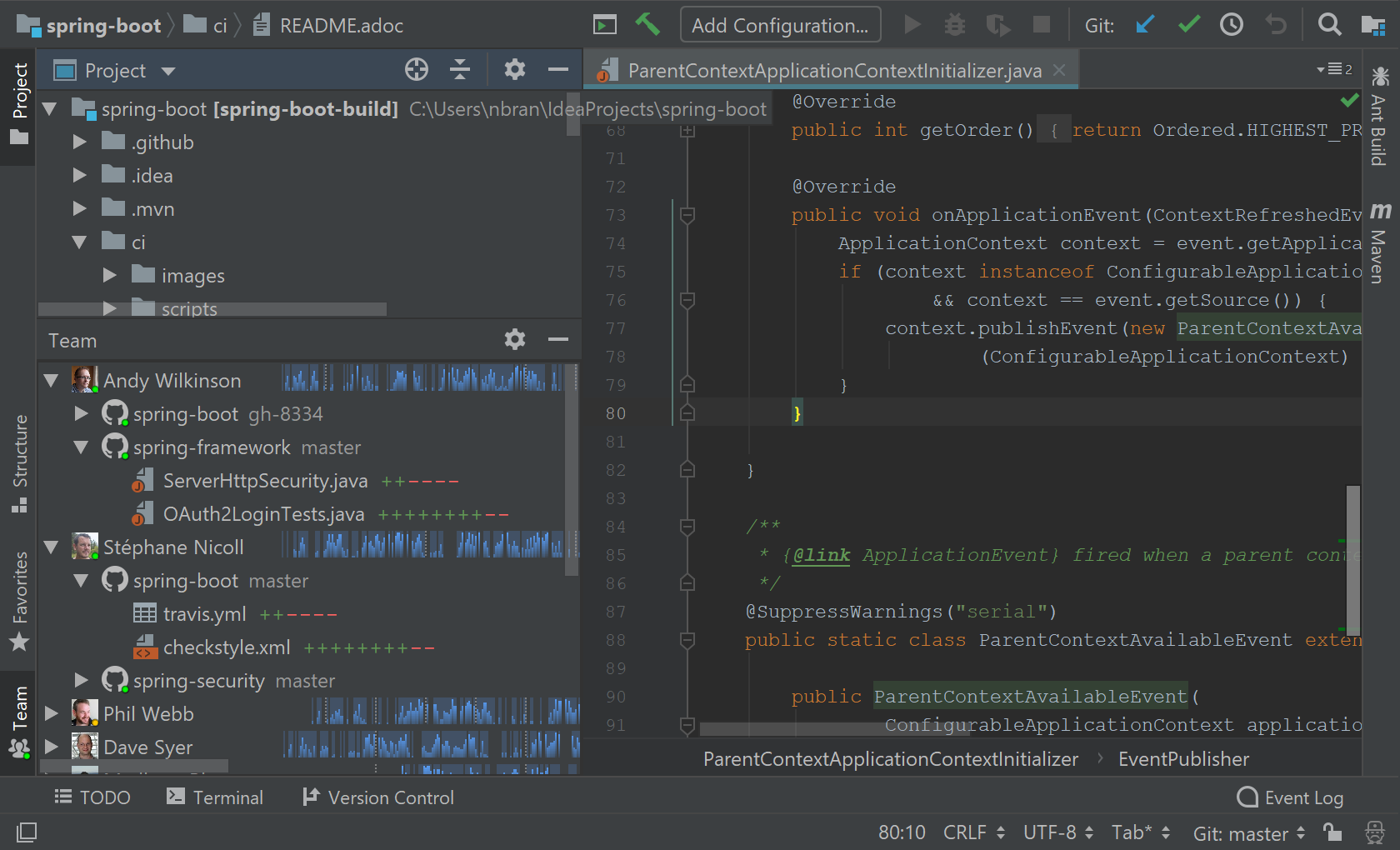
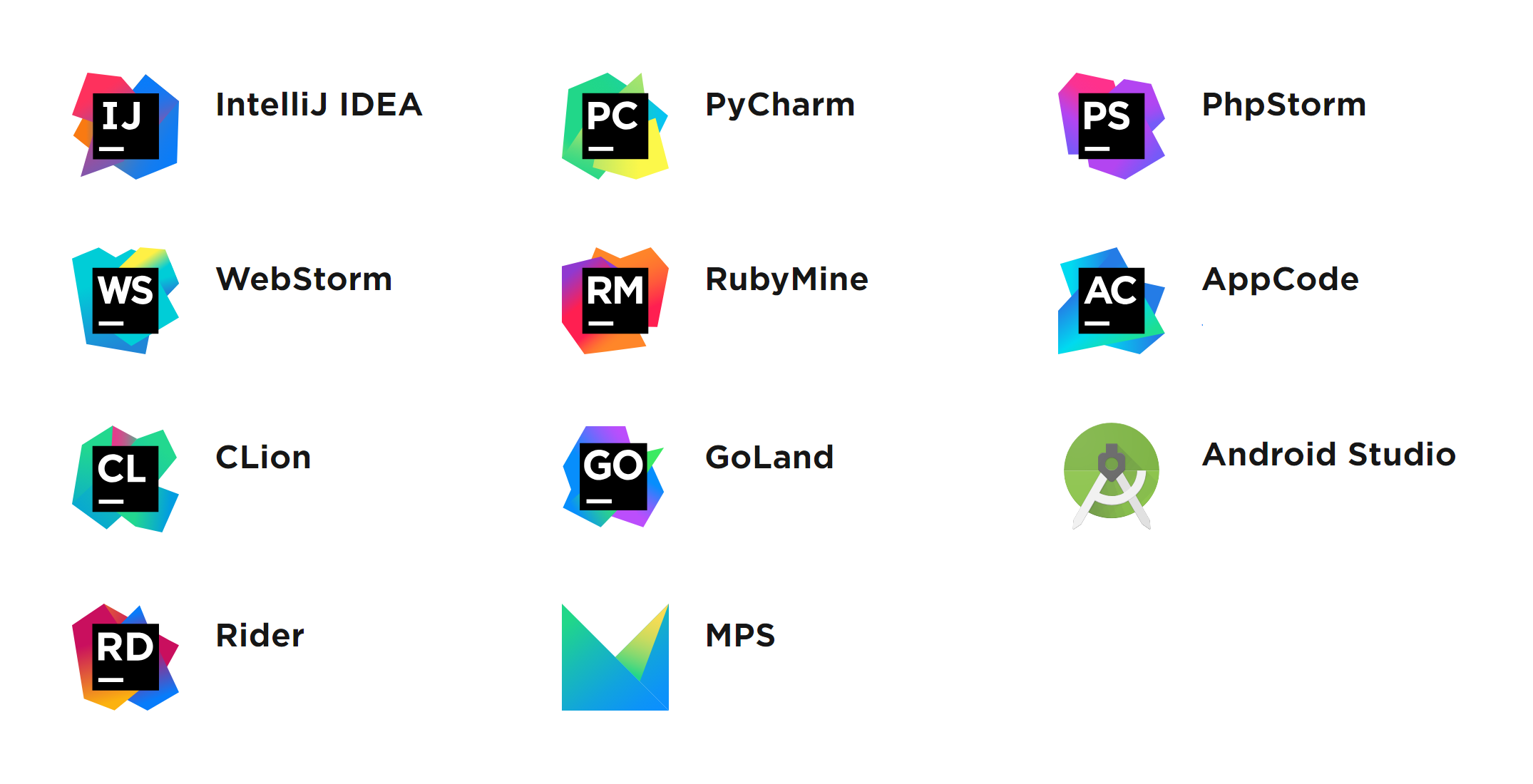
Comments